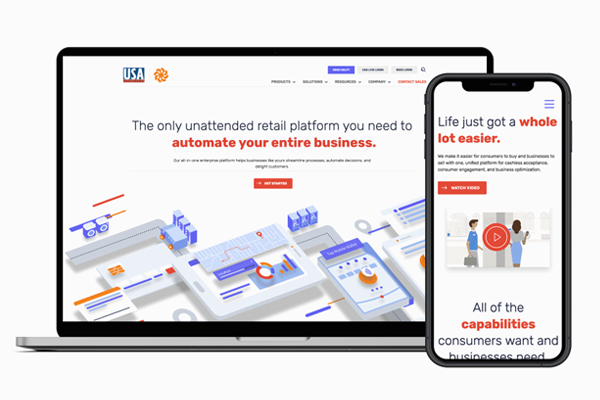Over the past six months we have been embarking on a journey to re-build the usatech.com website. For us it wasn’t just about a face lift, but it was also about making sure who we are, what we do, and our true value proposition was articulated in a clear, concise and easy to understand way. It was like a re-brand without the new brand, so when I say it was a lot of work, I’m not kidding… it was a TON of work, which none of it would have been possible without the amazing teams that helped along the way. In case you’re thinking about a website re-design, here are some of our top 10 learnings when embarking on this journey.
- DISCOVERY.
It’s important to understand from the beginning who is a critical stakeholder in the project. Spend time interviewing them to discover what they like and don’t like about the current website, and what they believe is the ideal visitor experience. Ask them to describe your company’s true value prop, or what problems you solve so you can see if there are trends across various stakeholders. It’s important to listen, but know that everyone has their own opinion, so how you manage those opinions to get to the finish line will be the true challenge along the way.
Quick Tip: Know that you can’t please everyone. Do your best to listen for underlying themes and use those to help navigate feedback and changes. - RESEARCH.
Take the time to review the current experience of your website today. Explore the current journeys people are taking and where they end up, uncovering trends or gaps in your content. Maybe it’s a specific product, or maybe it’s customer support material, whatever it is take note as this should influence the hierarchy of what you need to pay attention to for the new build.
Quick Tip: Don’t ignore these analytics as they play an important role in understanding what visitors are seeking when coming to your website. A theme may emerge that brings to light new content you need to consider. - THEME.
In the discovery phase have everyone in your project find top website designs that they like, including navigation bar preferences, light versus dark color pallets, etc. It is important to talk through the “why” you like it and find commonalities across the various project stakeholders. If you listen carefully, you will uncover themes and be able to use these as the foundation with your website design team.
Quick Tip: Narrow your team’s decision down to 2-3 sample websites that you find in-line with the style preferences of what you’re looking for in your new website. - USER EXPERIENCE.
One of the biggest learnings we had was the importance early on for conducting visitor journey maps. You can do this in a simple word document with your design team to ensure, before time is wasted designing something, that there is total alignment of that visitor journey. Don’t underestimate this step as it will save everyone a lot of time.
Quick Tip: Conduct customer journey docs/layouts for the first set of page types to ensure it makes sense as a visitor scrolls down the page. For example, a journey map may look like: define problem the product solves, how it solves it, the benefits, then the proof it’s worked for others in like-businesses. - CONTENT.
Nothing is more confusing than some fancy terminology or corporate speak that your visitors or customers may not understand. Know your audience and create personas for existing segments today to ensure you keep each of them in mind as you write the copy.
Quick Tip: The simpler the copy, the better. People want to quickly understand what your product can solve, so remember knowing how your audience speaks and the terms they use is extremely important to the process. - IMAGE OPTIMIZATION.
It’s helpful to keep a folder of properly sized images and/or illustrations that will be used on the new website. Image optimization is important for page load speed, Google quality scoring and a great user experience. You should consider what file type to use, JPG, PNG or GIF depending on the purpose. You’ll want to label your images correctly for SEO purposes and you’ll want to save them in the right color format (sRGB for web).
Quick Tip: Add alt tags to improve SEO! These strengthen the message of your content with search engine spiders and improves the accessibility of your website. - SEO.
You’re in the home stretch and your design looks amazing, but the hard work isn’t quite done. Add in a plugin to help you manage SEO ranking, and overall content performance. Inside each page and blog post you will want to edit and set meta titles, meta descriptions, tags, and alt text on your images.
Quick Tip: Tools like Yoast are simple plug-ins that work well for helping you manage and setup these terms for SEO ranking and performance. - BACK-END.
Do you use a marketing automation platform? Now is the time to make sure that all components of your website are connecting into your marketing automation platform for lead generation. You want to automate the process as much as possible so look to take this time to setup forms correctly, capture leads, and track overall success of the website as a lead generation tool.
Quick Tip: Remember, you started this project with a goal to probably generate more leads for your business, so make sure you are tracking that success when you launch the website. KPI’s to include are unique visitors before vs. after, marketing qualified leads, leads generated from google search, rankings of key terms. - TESTING.
You and your team have spent so much time writing, editing, and reviewing the content that you are bound to possibly miss things before the big launch. Select 2-3 testers/reviewers to run through the website, click on CTA buttons, and go through the experience like a normal user. This will help you uncover simple things that you need to adjust or fix before launch day.
Quick Tip: Select a diverse group of reviewers who are detail oriented and have the time to thoroughly review the website. - LAUNCH.
Internal and external education should be a part of your launch strategy. Make sure to build a launch plan that includes learning webinars for your internal teams, along with email campaigns, social media posts, and supporting content to go along with your external rollout.
Quick Tip: Hold a Lunch & Learn for your company employees so they get a sneak peek at the new website and ensure they understand how they can play a part in external promotion via their social channels.
We hope these 10 tips help you on your journey to a new website.