FAQ
FAQs: Driver Cards, Pass Cards, & Audit Cards

What is a Driver Card?
Driver cards enable you to see the sales on your machines through your Seed Live Reporting system from the last time you swiped that card. Commonly operators use it for tracking fill-to-fill reporting to improve driver accountability.
How does the Driver Card work?
A driver card can place an automatic “bookmark” in your Seed Live reporting system. Easily access this data by going to the “Build a Report” section inside Seed Live and running a Fill-to-Fill Report.
How do I get Driver Cards?
You can purchase driver cards by visiting our Online Store.
Note: Driver cards can only be used with ePort devices.
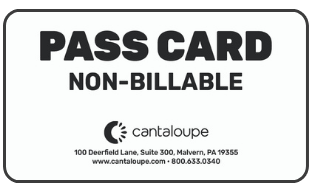
What is a Pass Card?
Pass cards allow you to “test vend” for free on your machines. The good news is you don’t pay a processing rate on test transactions using these cards. Please note this only work on machines within your database.
Who should be allowed to have a Pass Card on your team?
Typically, operators have a select few (supervisors or managers) that have access to a pass card, since pass cards should be kept secure due to them enabling “free” vends at your machines.
How do I order Pass Cards?
You can purchase pass cards by visiting our Online Store.
Note: Pass cards can only be used with ePort devices.
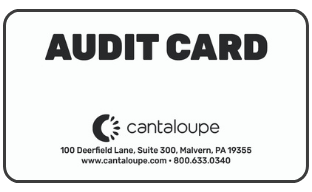
What is an Audit Card?
An audit card, when swiped at your machines, will trigger the device to display cash and cashless totals, providing a quick reconciliation spot-check.
How do I order Audit Cards?
You can purchase driver cards by visiting our Online Store.
Note: Audit cards can only be used with ePort devices.